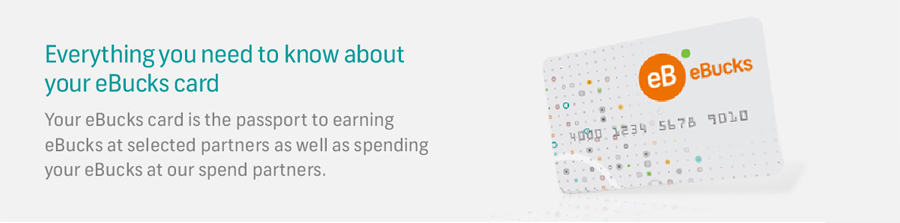You will now be redirected to a secure third party site.
Lost your card?
You can now get a new eBucks card at Clicks stores nationwide.
Forgot your eBucks card pin?
Visit the FNB App and follow these easy steps:
- Select the eBucks icon and choose 'Self Service'.
- Select 'eBucks card' and choose 'View eBucks PIN'.
- Your 4-digit eBucks card will be displayed.
Earning and spending eBucks with your eBucks card
Earn eBucks
Show your eBucks card at the following stores and earn instant eBucks. No eBucks card, no eBucks:
Remember:
You also earn eBucks when you pay for your purchases at our partners using your qualifying FNB or RMB Private Bank account.
Spend eBucks
Spend your eBucks by doing the following:
- Swipe your eBucks card and enter your 4-digit PIN when you buy from our in-store partners or fill up with fuel at Engen.
- Your eBucks card works like a debit card. The amount will automatically be deducted from your eBucks account — it's that easy.
How to check your eBucks balance
- Online:
login to the eBucks website and go to My eBucks. - Call us:
on 087 320 3200. - SMS:
SMS the word 'balance' and your ID number to 32224. Each SMS costs R1. - FNB electronic channels:
Register for and log onto FNB Online Banking or FNB Cellphone Banking.