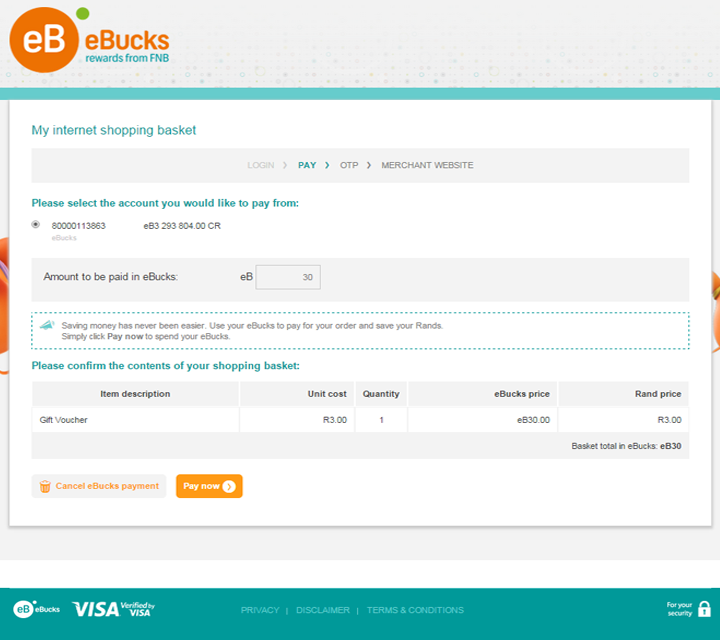Spend eBucks online
when you choose eBucks as the payment method.

OneDayOnly.co.za could be your new best friend. They get hold of a product, slash its price and then offer it to you for one day only. You have 24 hours to snatch up the deal before it's gone. OneDayOnly.co.za offers electronics, gadgets, cosmetics, sport and lifestyle items at unbeatable prices, so sign up for the daily newsletter and don't miss out.
when you choose eBucks as the payment method.
Spending your eBucks at our online partners is easy.
You'll need to be logged into the partner's website before you can order anything.
Browse the website and choose products to add to your shopping basket or cart. Next, check out.
Choose eBucks as your payment method. You will be asked to enter your SA ID number and eBucks PIN. Once you are logged in, you'll be able to see your eBucks account.
We will send an OTP to your cellphone so that you can confirm your online purchase and complete your order.
If you don't have enough eBucks to pay for your purchase in full, you can pay the difference using your FNB or RMB Private Bank account.
Look for this button when you order from our online partners.
It's easy. Once you select eBucks as your method of payment, you'll be re-directed to the eBucks website, where you can login and make the payment.